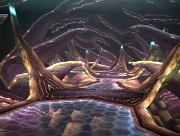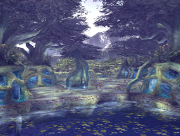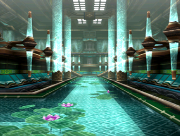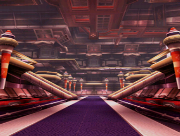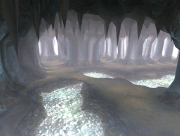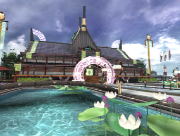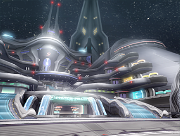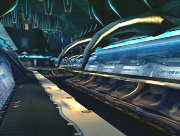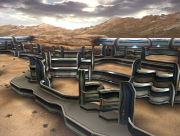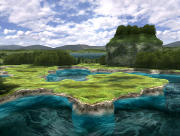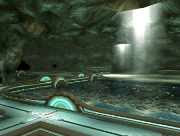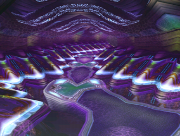If you are looking for Information about PSU Clementine, Go check their Wiki
Difference between revisions of "Template:Mission infobox (PSP)"
m |
RoloTomassi (talk | contribs) m (Organizing: adding category) |
||
| Line 27: | Line 27: | ||
|- | |- | ||
| style="border:1px solid #aaaaaa" bgcolor="#f2f2f2" | '''Enemy elements''' || style="border:1px solid #aaaaaa" bgcolor="#f9f9f9" | {{{Enemy elements}}} | | style="border:1px solid #aaaaaa" bgcolor="#f2f2f2" | '''Enemy elements''' || style="border:1px solid #aaaaaa" bgcolor="#f9f9f9" | {{{Enemy elements}}} | ||
| − | |}</includeonly> | + | |}</includeonly><noinclude> |
| − | <noinclude> | ||
== Blank template == | == Blank template == | ||
<pre>{{Mission infobox (PSP) | <pre>{{Mission infobox (PSP) | ||
| Line 76: | Line 75: | ||
|- | |- | ||
| [[Image:Rykros.png]] || Rykros || [[Image:SEED Train.jpg]] || Train (SEED-contaminated) | | [[Image:Rykros.png]] || Rykros || [[Image:SEED Train.jpg]] || Train (SEED-contaminated) | ||
| − | |}</noinclude> | + | |} |
| + | [[Category:Database Templates]]</noinclude> | ||
Latest revision as of 07:14, 4 May 2009
Blank template
{{Mission infobox (PSP)
|Mission name=
|Mission image=
|Planet=
|Field=
|Mission type=
|Party=
|Enemy elements= }}
Template field descriptions
Mission name: This field is where the mission's name is inserted.
Mission image: Insert the image code for the mission this infobox is for here. A list of available mission images can be found below. Please remember to use only the image shown in-game when the mission is selected.
Planet: The name of the planet this mission is on. Please use only Moatoob, Parum, Neudaiz, or Colony (GUARDIANS Colony)
Mission type: This template is designed for numerous types of missions. Please use Free mission, Co-op mission, Story mission, Event mission or Party mission to identify the type of mission for which this infobox will be used.
Party: Use this field to identify the number of party members allowed to play the mission.
Field images
When creating a mission article, the image used for the mission infobox will be the exact image displayed in-game when the mission is selected.